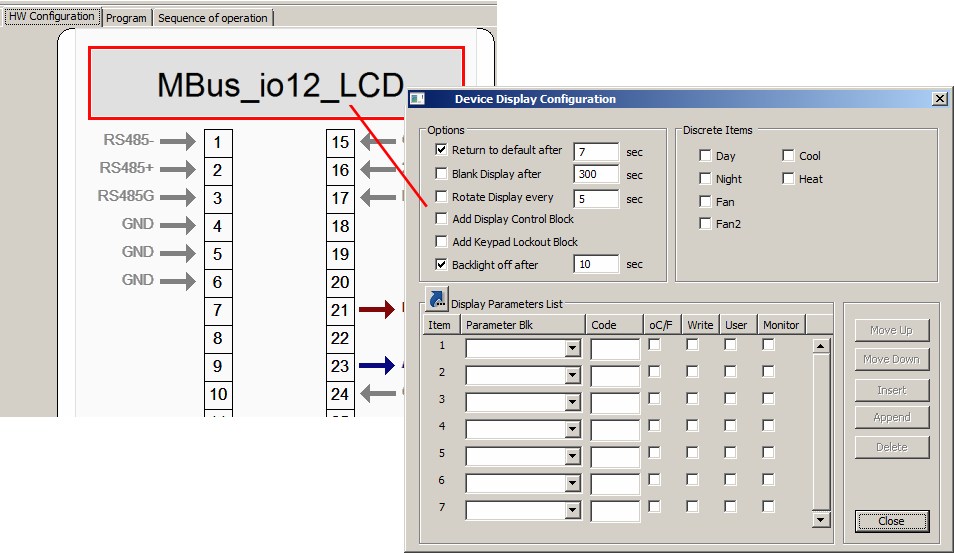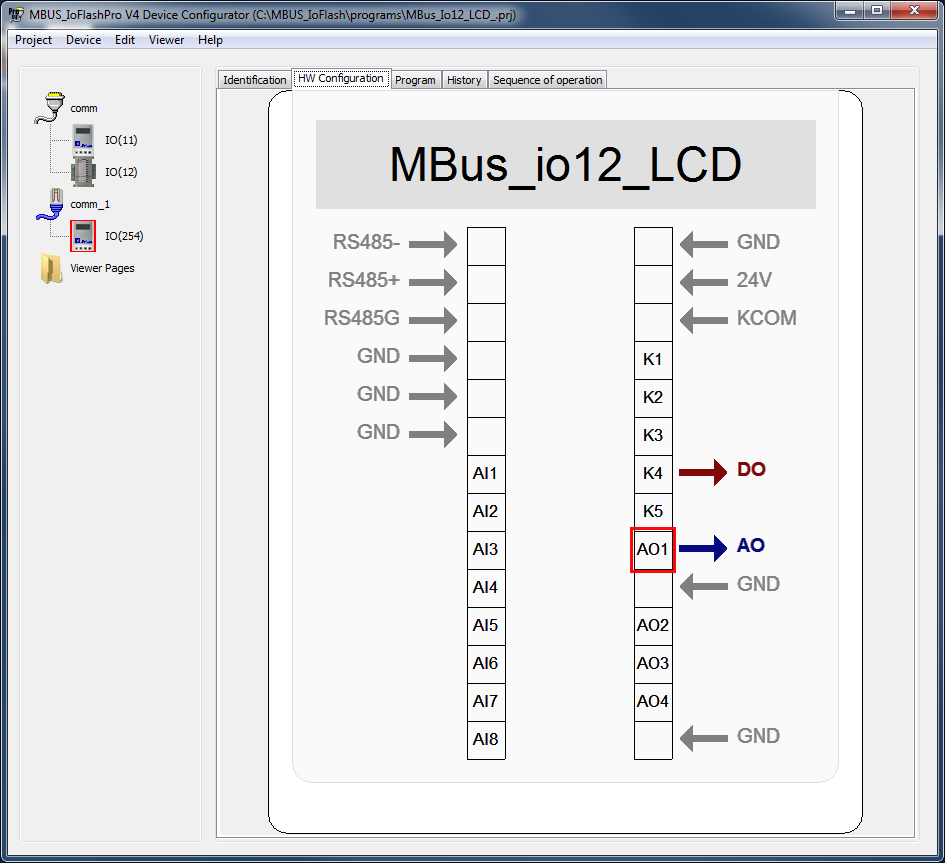
Device Hardware Configuration |
|
The devices you created in the previous step are now shown on the left hand side tree view. Selecting one of the devices displays it's configuration tabs on the right. The HW Configuration tab allows access to the device's hardware configuration, (i.e. IO pins and display). Hover the mouse over a configurable I/O pin to select. Clicking on the selected pin will sequentially toggle through the available options for that pin.
Select each pin and setup the pin configuration shown below.
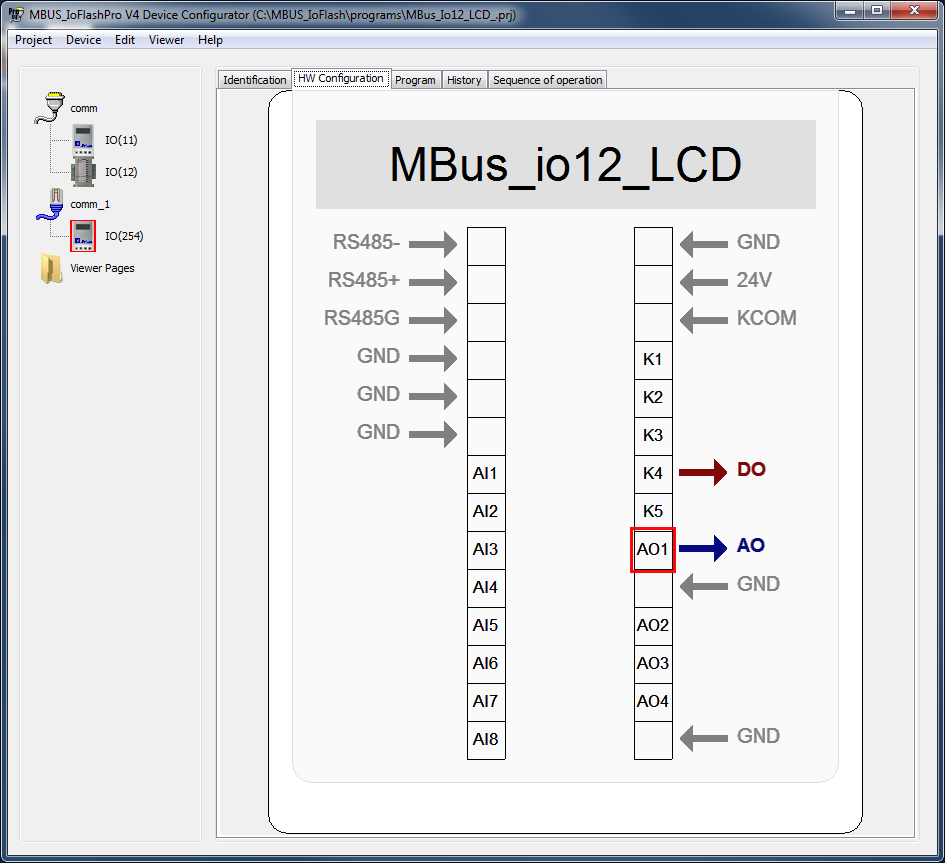
Note that you can also set the device's display parameters from here by selecting the display and double clicking it.