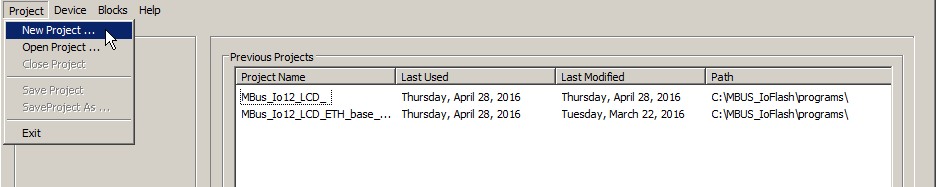
Starting a new Project |
|
When you start MBus_ioFlash you will be presented with a blank workspace. The first step will be to create a new project, select Project -> New Projectů from the main menu at the top of the window.
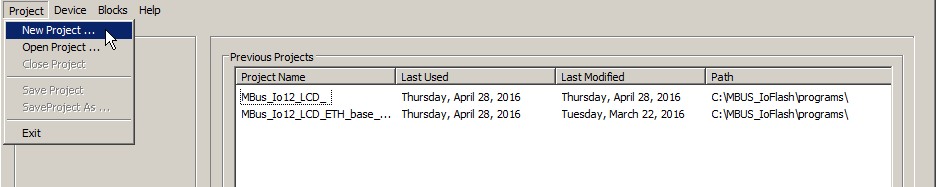
If you are using the basic MBus_ioFlash version, the new project's icon will appear on the left side of the window. By clicking on the icon, you
will see the project's settings on the right. The default
connection type is a local serial port. Since for the purpose of this tutorial we will be working in simulation mode,
we will use radio buttons to select "Simulated" for the communication method..
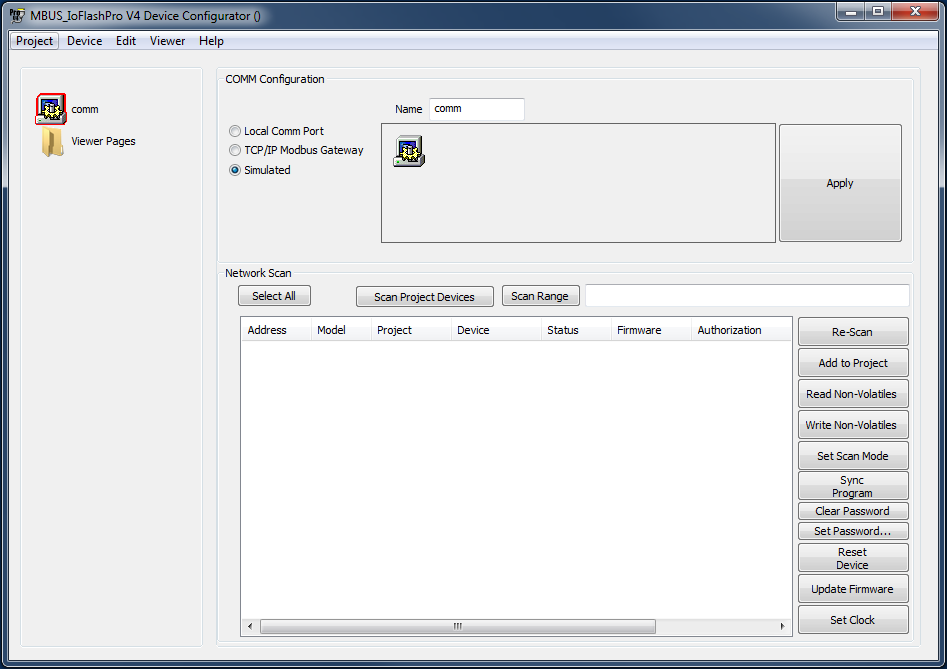
MBus_ioFlash PRO allows for the use of multiple ports, you can start adding various communication ports using the "Add device" menu, click here for details.